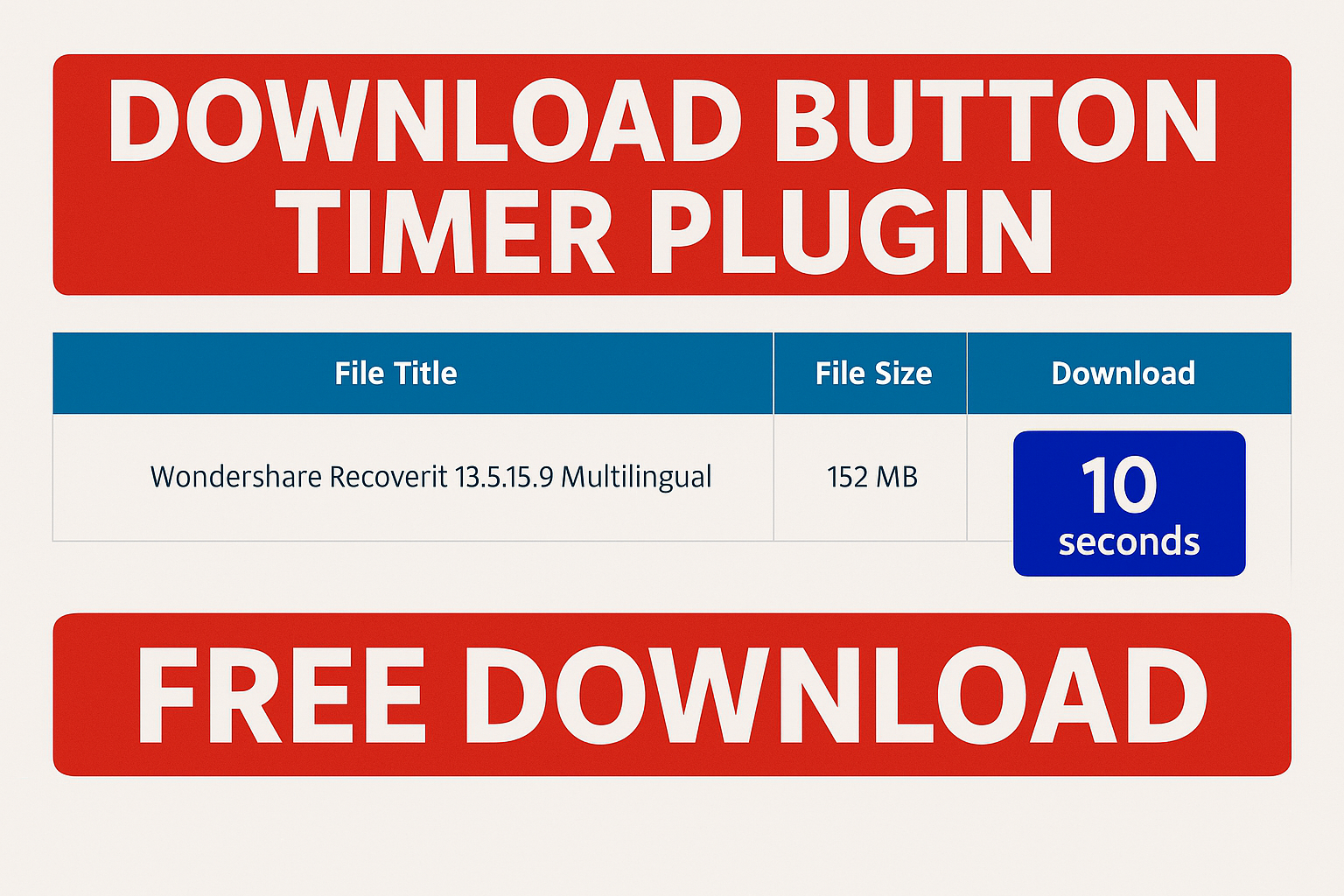Download Button Timer Plugin: Improve File Management on Your WordPress Site
What is the Download Button Timer Plugin?
The Download Button Timer plugin is specifically crafted to incorporate a customizable download button equipped with a countdown timer. This plugin allows users to:- Introduce a countdown before a file can be downloaded ⏲️.
- Monitor user interactions and file downloads 📊.
- Organize files for group downloads 📚.
- Personalize the look and behavior of the download button 🎨.
Key Features of the Download Button Timer Plugin
- Customizable Download Buttons with Timer Functionality ⏲️: You can tailor your download buttons with a timer that adds an engaging aspect to the download experience. This feature motivates users to remain connected with your content and improves the overall user experience.
- Group Files for Bulk Downloads 📚: The plugin provides the ability to bundle files together and create group shortcodes, simplifying the process for users to download multiple files simultaneously.
- Detailed Download Tracking and Reporting 📊: You can monitor every file download with the built-in reporting system. This feature allows you to see how many times a file has been downloaded, offering valuable insights into user engagement and content popularity.
- Fully Customizable Appearance 🎨: The plugin allows you complete freedom in designing your download buttons. You can adjust the color, style, and text to align with your website’s aesthetics and branding.
- Easy Shortcode Integration 🔗: Once you have added files and set up your configurations, you can generate shortcodes for individual files or groups. Simply insert these shortcodes into your posts or pages, and the download buttons will be displayed wherever you need them.
How to Install the Download Button Timer Plugin
Here’s a guide on how to set up the Download Button Timer plugin on your WordPress site:- Step 1: Upload and Install the Plugin – Upload the plugin files to the /wp-content/plugins/download_button directory, or install it directly via the WordPress plugin screen.
- Step 2: Activate the Plugin – Navigate to the Plugins menu in WordPress and activate the Download Button Timer plugin.
- Step 3: Configure the Plugin – After activation, go to the Download Timer menu in your WordPress admin panel to adjust the plugin settings.
How to Use the Download Button Timer Plugin
Once you have installed and activated the plugin, here’s how to begin:- Add Files 📁 – Utilize the Download Files submenu to add, modify, or remove the files you want to offer for download.
- Generate Shortcodes 📋 – For each file or group, you can create a shortcode. Copy this shortcode and paste it into any post or page to display the download button.
- Customize the Appearance 🎨 – Access the Settings tab to modify the button’s color, text, style, and timer duration. Adjust the appearance to complement your site’s theme.
- Track Downloads 📈 – In the Download Tracker submenu, you can view comprehensive reports of all downloads. This feature enables you to understand user behavior and identify the most popular files.
Frequently Asked Questions
Who can use this plugin? 🤷♂️
This plugin is perfect for:- Bloggers sharing downloadable content like eBooks, templates, or checklists.
- Businesses distributing product brochures, catalogs, or software.
- Educational websites offering study materials, assignments, or lesson plans.
Can I customize the download button? 🎨
Absolutely! You can personalize the button’s text, color, and style through the Settings tab to match your website’s design.How do I track downloads? 📊
All downloads can be monitored via the Download Tracker submenu. This section provides detailed reports on every file download, including user activity.Conclusion
The Download Button Timer plugin is an essential tool for anyone wanting to effectively manage their downloadable content. With customizable download buttons, the ability to group files, and detailed tracking capabilities, this plugin offers features that are beneficial for bloggers, businesses, and educators alike. Whether you need to share a single file or establish an organized download area, Download Button Timer simplifies the management of file downloads on your WordPress site. Begin using the Download Button Timer plugin today and gain better control over your file downloads than ever before! 🔥| File Title | File Size | Download |
|---|---|---|
| Download Button Timer Plugin | 24 KB |
10 SECONDS
Time's up! |